Instructions for subscribing to automatic website update notifications. IT IS FREE!!
You will see this page:

- Enter the email address you wish to receive website update notifications and create an account password. Select “Remember Me” and then click “Login”.
- On the page that follows you are interested in this section:

- Visit our website www.antiguayachtclub.com and copy and paste our URL into the white section. Click “Monitor”. You will be directed to this page:
![]()
- Select “Alerts” and when the box opens select “Settings” in the bottom RH corner.
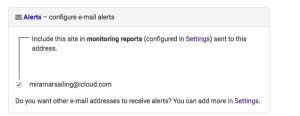
- When “Settings” open you can select the frequency and time of day that you wish to receive Antigua Yacht Club website updates. Once chosen click “Save”.
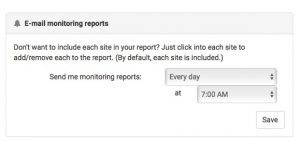
That’s it!
Please take a few moments to complete the above procedure as we intend our new website to become the main line of communication with the membership to bring you news and updates on a far more regular basis than the current “Mail Chimp” email updates.
Antigua Yacht Club is YOUR Club and we want you all to be completely involved on a regular basis on what is going on.
